Login to access the student portal!
Please enter the 7-9 digit code your school/district provided so you can unlock these videos and lessons (or parents join here)
Instagram Safety Guide (For Parents)
Questions to prompt discussion with students:
Parents and Teachers: View the full VIP Facilitation Guide Here
Key Takeaways:
- The minimum age to have an Instagram account is 13; experts recommend parents enforce that guideline
- Instagram is integrated with other apps including TikTok and Snapchat, and parents concerned about those apps should be aware of how the features overlap
- Privacy is key. Students should have their Instagram account set to private, and parents/students should make sure the account is set so that only people students know directly can message them
- As students get older and may be allowed to widen their circle of contacts, they need to know never to reveal personal information that could put them at risk
Dialogue Starters:
Parents of Elementary School Students (to ask students)
Not ready for Instagram?
- Why do you think Instagram has a minimum age requirement for starting an account?
Parents of Middle School Students (to ask students)
Friends vs. “maybe” friends
- How do you decide if someone is safe to chat with on Instagram, knowing that people sometimes pretend to be acquaintances when they really have no connection to you at all?
Parents of High School Students (to ask students)
Protecting your privacy
- What kinds of personal information are you careful to keep private from people you don’t know on Instagram?
Additional Instagram resources
- Apple Parental Controls (iPhones and Other Apple Devices)
- Android Digital Wellbeing and Parental Controls: Complete Guide for Parents
- Google Play Parental Controls: How to Block Mature Apps & Media
- Google Family Link Guide for Parents & Educators
- Family Media Dialogue Guide and Agreement Templates
- How to use Instagram to impress colleges (video and tips)
- Instagram & Snapchat Safety Tips
- How to Discuss Instagram Safety with Students
- New Instagram & Snapchat Features Parents Need to Know
- Use Instagram to Impress College Admission Officers
- How to Make Instagram & Snapchat Safe for Kids
- How to Set Up Instagram: a Guide for Students
- How to Build a Positive Teen Instagram Profile
- What Parents Need to Know about Instagram's Threads
Conclusion
Instagram can have a positive impact on your student’s digital footprint, as long as they are using it responsibly. Parents should have conversations with their students about appropriate behavior in the app and monitor their student’s Instagram accounts and who they are in direct communication with.
Instagram Safety Guide (For Parents)
Questions to prompt discussion with students:
Parents and Teachers: View the full VIP Facilitation Guide Here
Key Takeaways:
- The minimum age to have an Instagram account is 13; experts recommend parents enforce that guideline
- Instagram is integrated with other apps including TikTok and Snapchat, and parents concerned about those apps should be aware of how the features overlap
- Privacy is key. Students should have their Instagram account set to private, and parents/students should make sure the account is set so that only people students know directly can message them
- As students get older and may be allowed to widen their circle of contacts, they need to know never to reveal personal information that could put them at risk
Dialogue Starters:
Parents of Elementary School Students (to ask students)
Not ready for Instagram?
- Why do you think Instagram has a minimum age requirement for starting an account?
Parents of Middle School Students (to ask students)
Friends vs. “maybe” friends
- How do you decide if someone is safe to chat with on Instagram, knowing that people sometimes pretend to be acquaintances when they really have no connection to you at all?
Parents of High School Students (to ask students)
Protecting your privacy
- What kinds of personal information are you careful to keep private from people you don’t know on Instagram?
Additional Instagram resources
- Apple Parental Controls (iPhones and Other Apple Devices)
- Android Digital Wellbeing and Parental Controls: Complete Guide for Parents
- Google Play Parental Controls: How to Block Mature Apps & Media
- Google Family Link Guide for Parents & Educators
- Family Media Dialogue Guide and Agreement Templates
- How to use Instagram to impress colleges (video and tips)
- Instagram & Snapchat Safety Tips
- How to Discuss Instagram Safety with Students
- New Instagram & Snapchat Features Parents Need to Know
- Use Instagram to Impress College Admission Officers
- How to Make Instagram & Snapchat Safe for Kids
- How to Set Up Instagram: a Guide for Students
- How to Build a Positive Teen Instagram Profile
- What Parents Need to Know about Instagram's Threads
Conclusion
Instagram can have a positive impact on your student’s digital footprint, as long as they are using it responsibly. Parents should have conversations with their students about appropriate behavior in the app and monitor their student’s Instagram accounts and who they are in direct communication with.

.png)
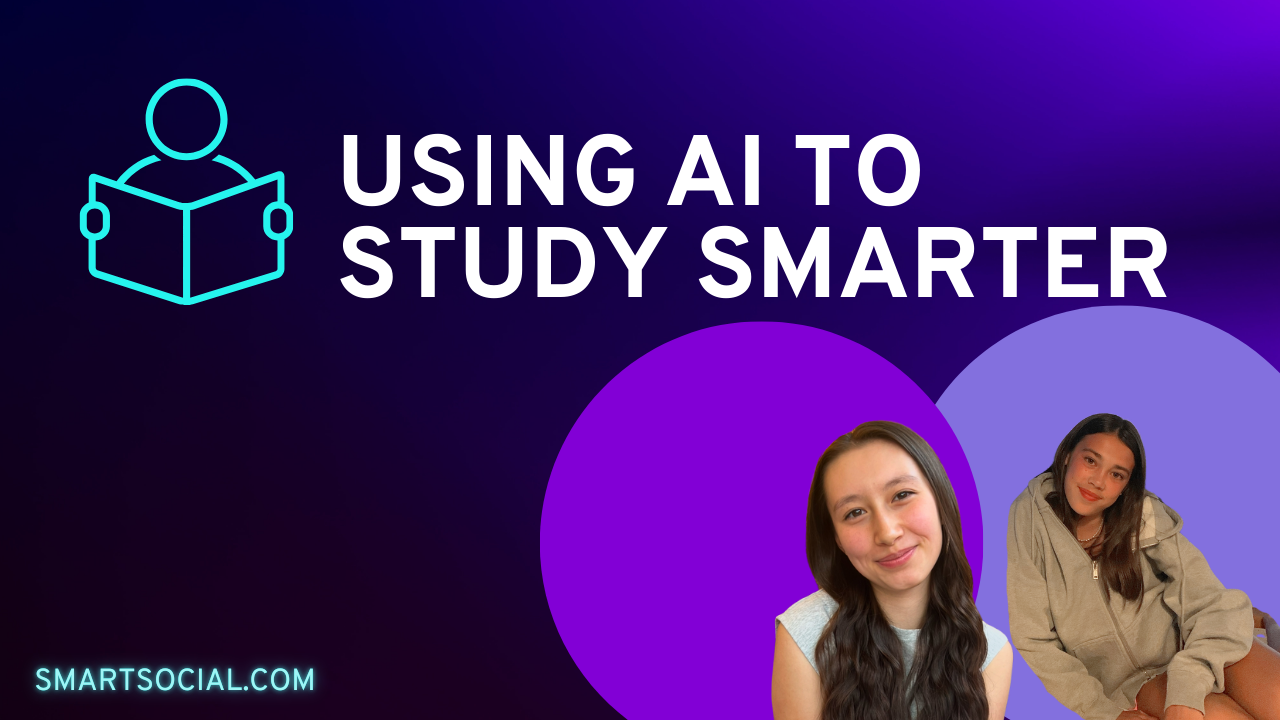
.png)